UGUI设备适配
Layout Group
Vertical
- 竖直布局
Horizontal
- 水平布局
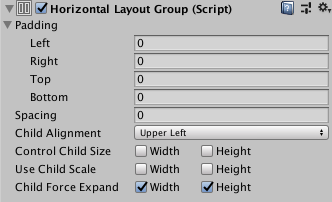
Grid
- 网格布局
Layout Element
- 布局元素
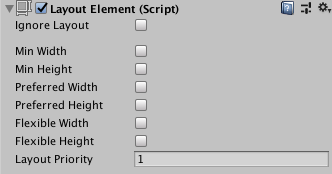
Content Size Fitter
- 自适应
应用
- 主要在外界有布局的情况下,子物体还需要自适应等各种情况
- 看情况
Control Child Size,在外界已经挂载Content Size Fitter的情况下,子物体再挂载是无效的,默认子物体都是自适应长度的,对于不需要变化的或者特殊的处理,只需要挂Layout Element,对其进行设置即可
Pivot
- 轴心
- 父物体轴心位置决定子物体生成的位置
- 0.5 在中心依次向右,中心一直变
- 0 左边定住,第一个不变,每增加一个都向右移动
- 1 右边定住,每增加一个,前面的都向左移动
RectTransform
动态改变布局
stretch
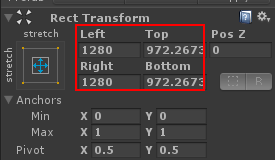
1 | //改变RectTransform的top |
middle center
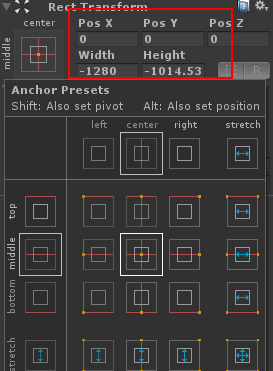
1 | //改变RectTransform的pos |
拼UI时注意
- 外部背景等最好用
stretch去适应外界边框,对于相对于外界边框变化而需要变化的实用stretch - 内部用
center,直接固定好相对位置
UI坐标转换,安全区处理
https://blog.csdn.net/qq_42672770/article/details/123033379?spm=1001.2014.3001.5501
https://cloud.tencent.com/developer/article/1601274
var screenPos = RectTransformUtility.WorldToScreenPoint(GameCameraMgr.Instance.UICamera, gameObject.transform.position)
这样做更好
Device Simulator
- 设备模拟器:模拟不同屏幕下的自适应情况,
Window => General => Device Simulator - 搭完UI看一下不同设备,或者设置极端分辨率,例如正方形和最扁的情况
UI文本框
- UI文本框一般情况下也要长一点
- Text框和外层的边框大小要一样
- 注意设置居中
本博客所有文章除特别声明外,均采用 CC BY-NC-SA 4.0 许可协议。转载请注明来自 五里霧中!

