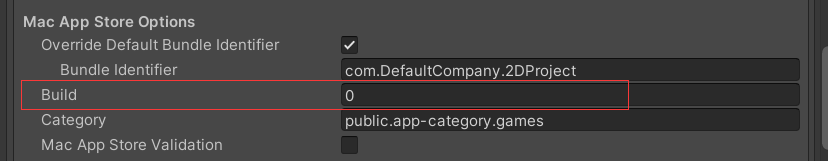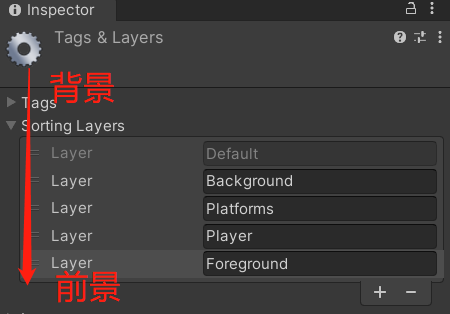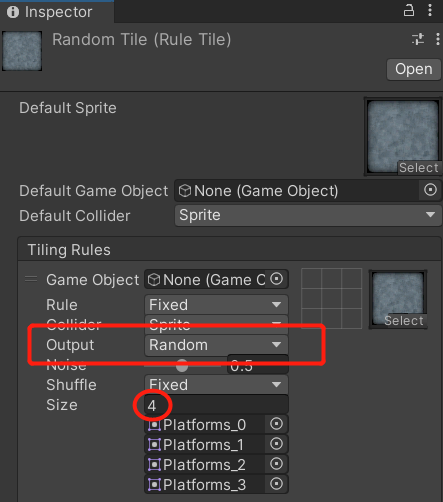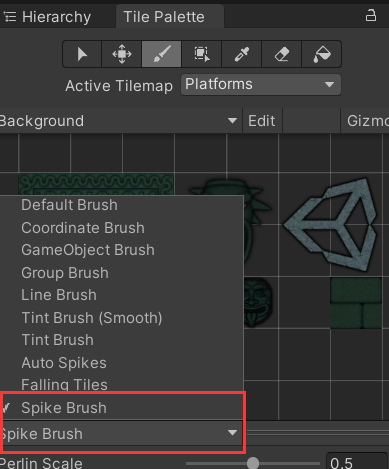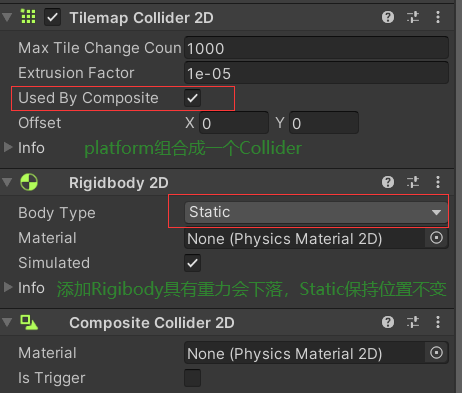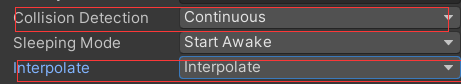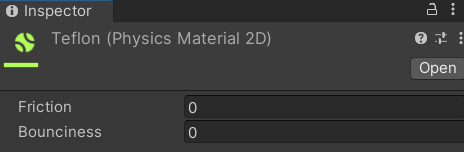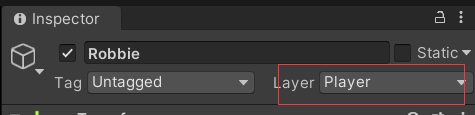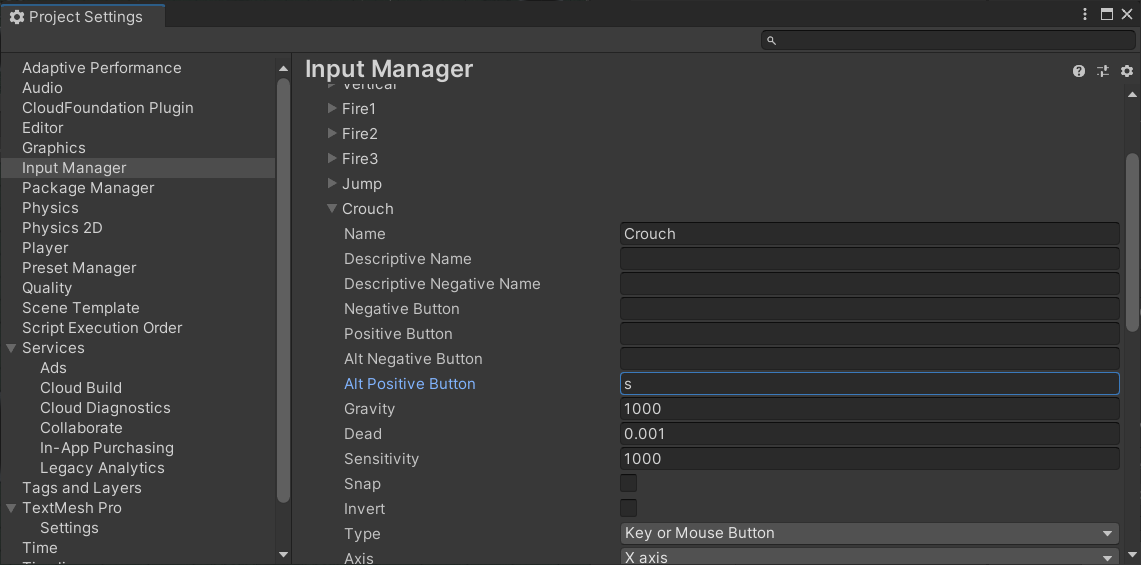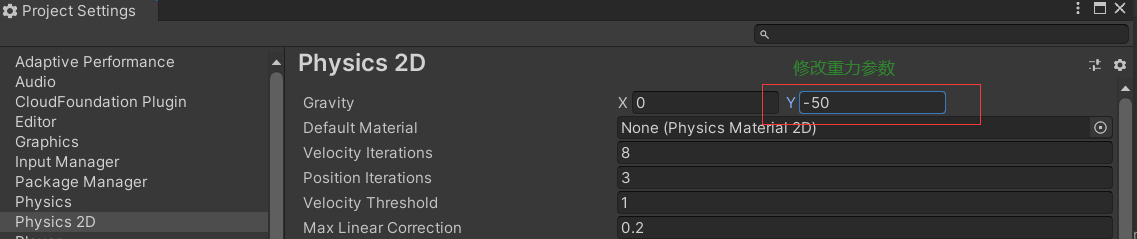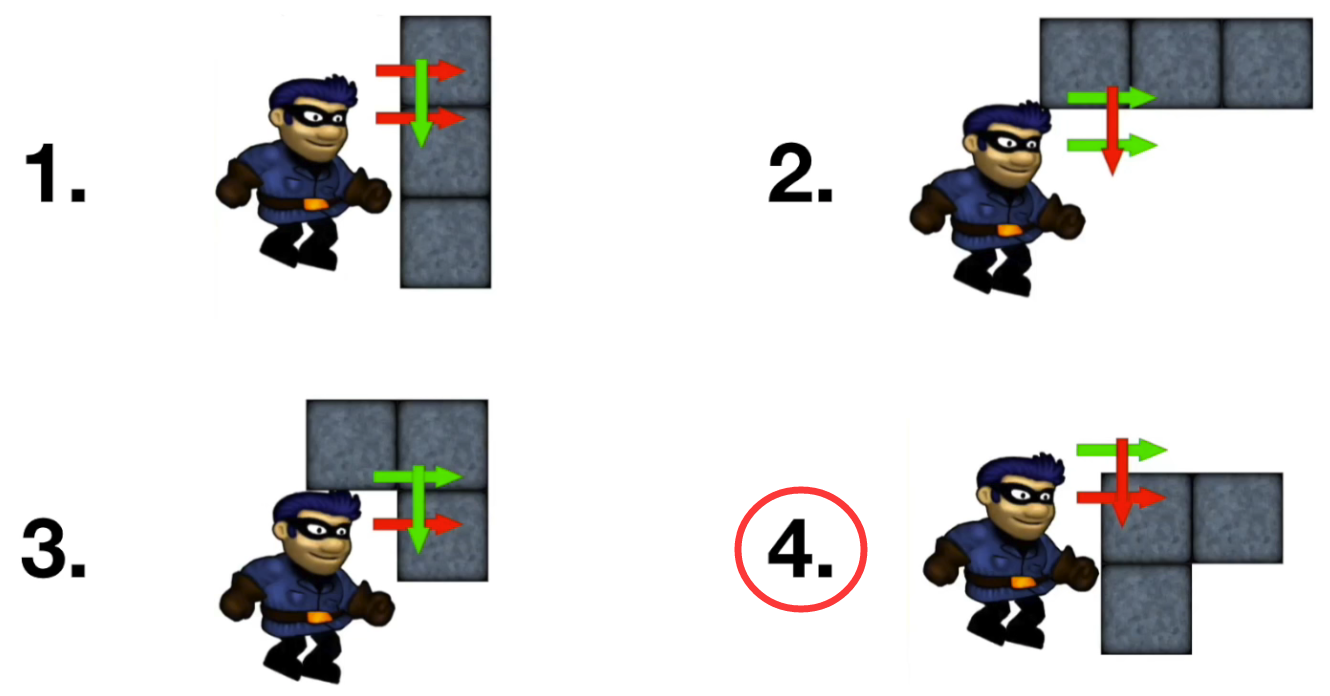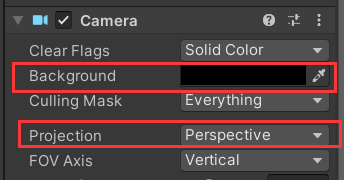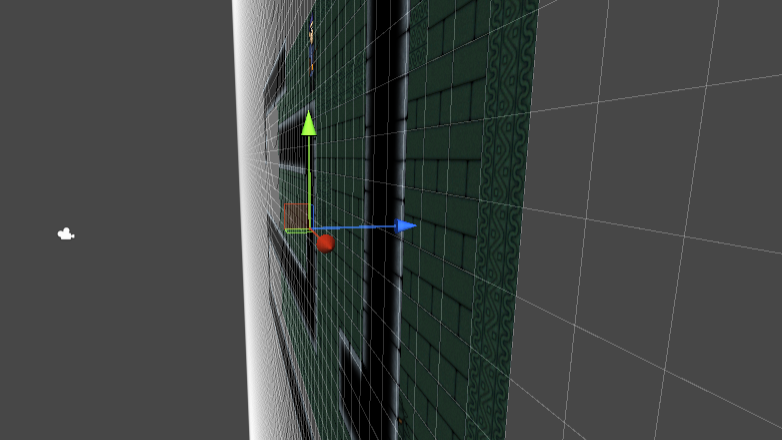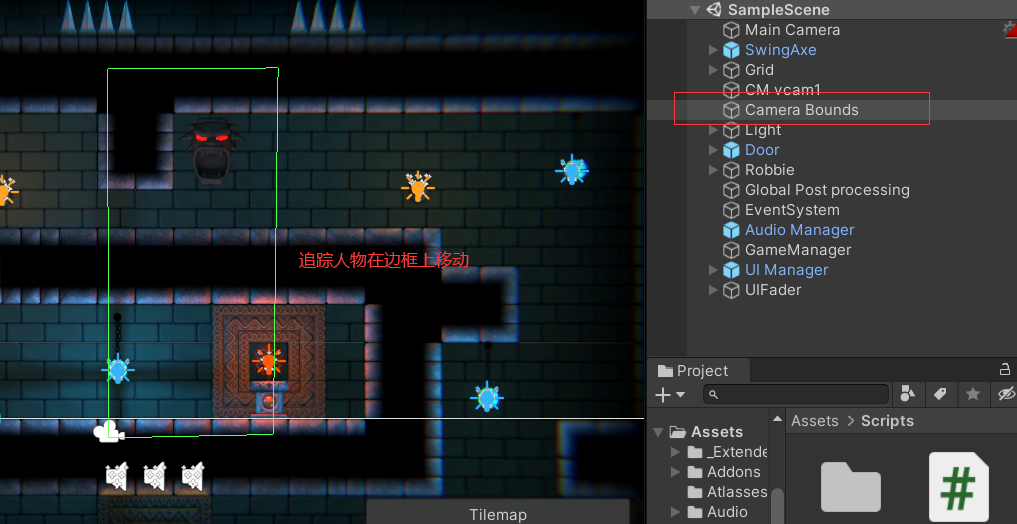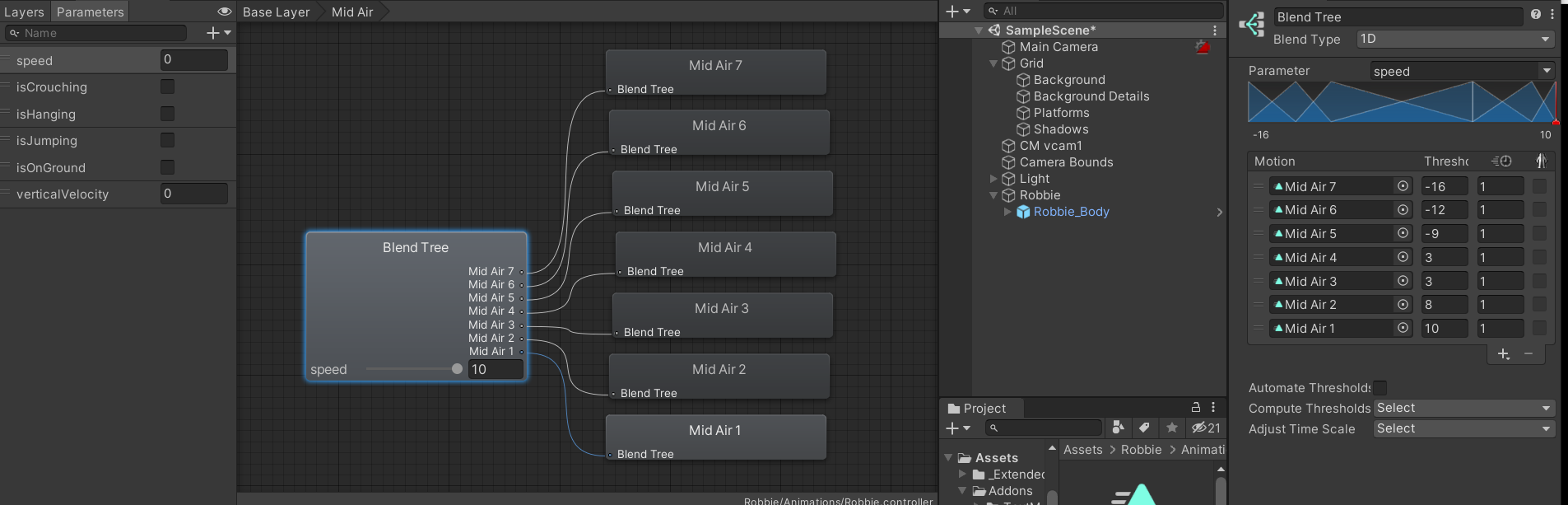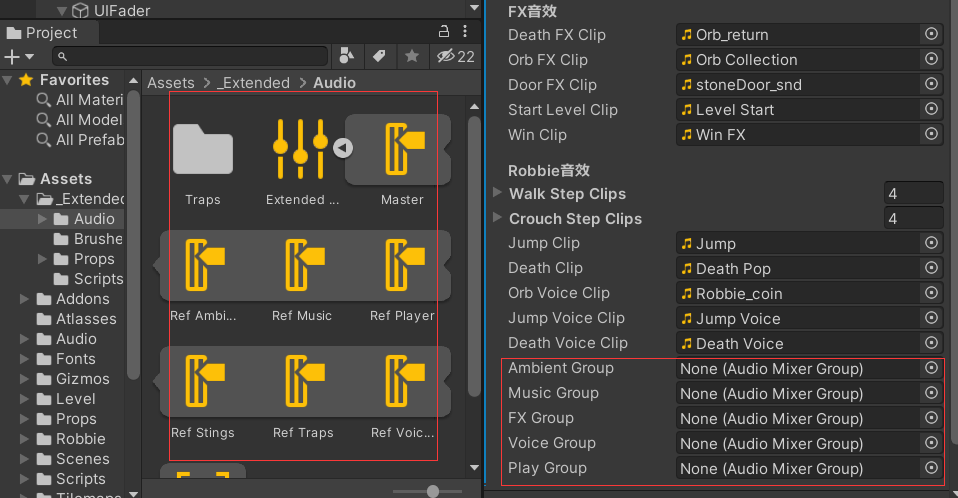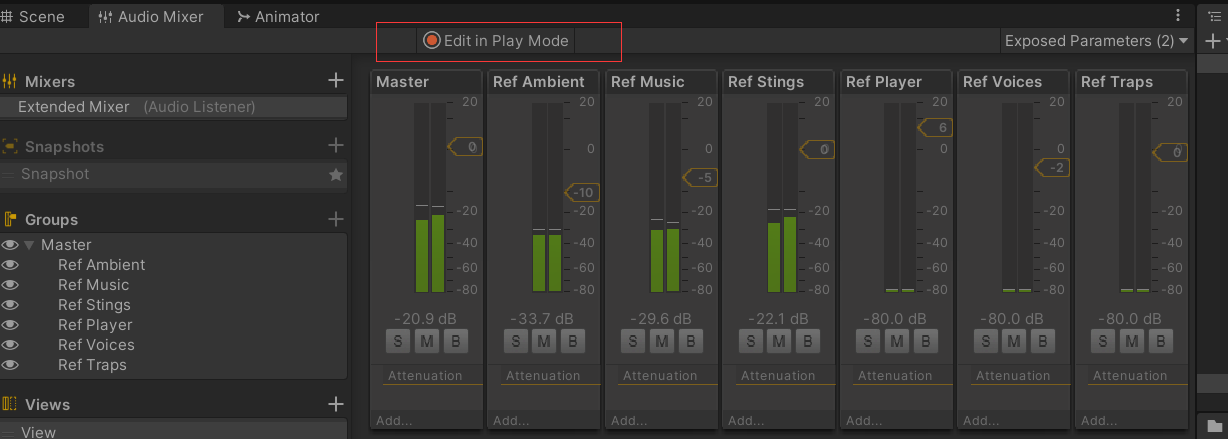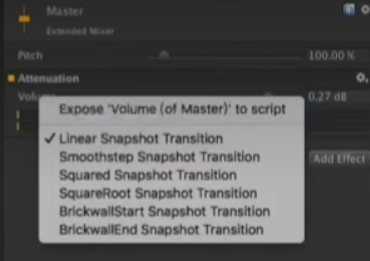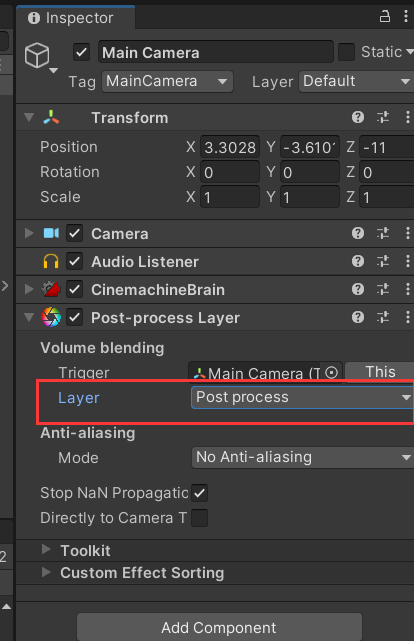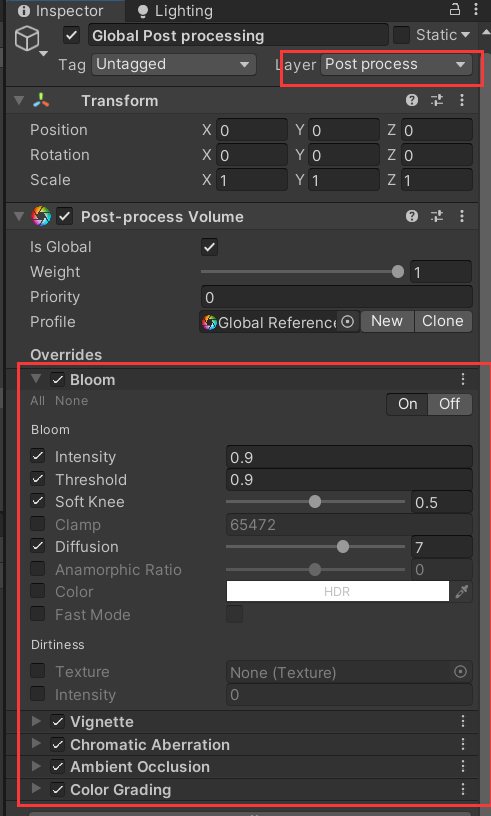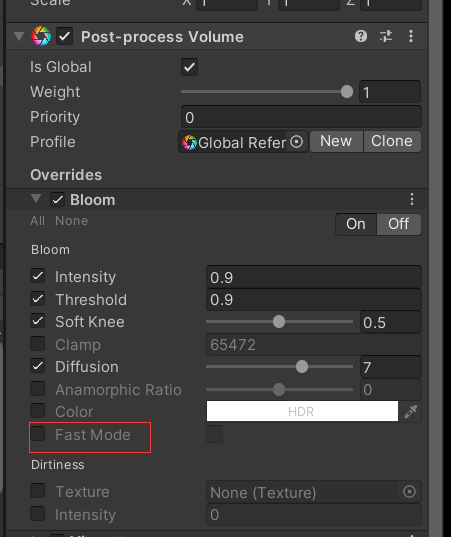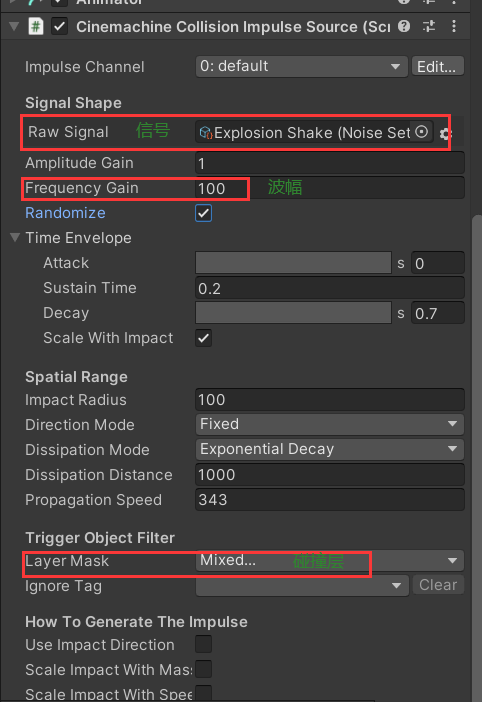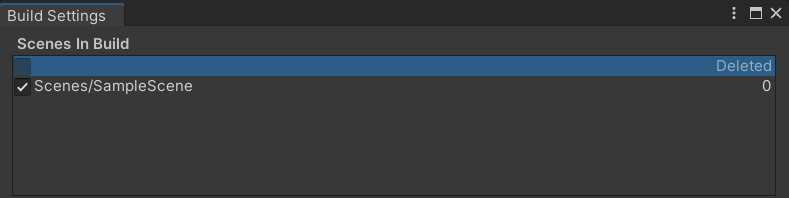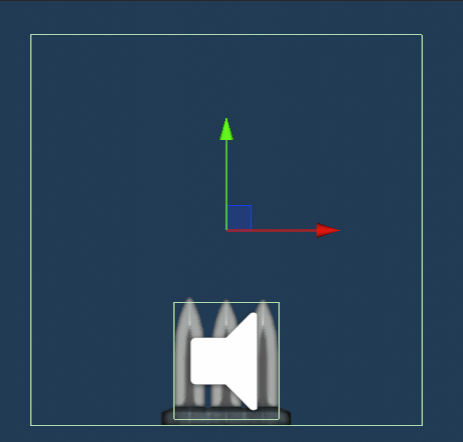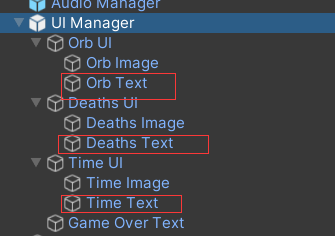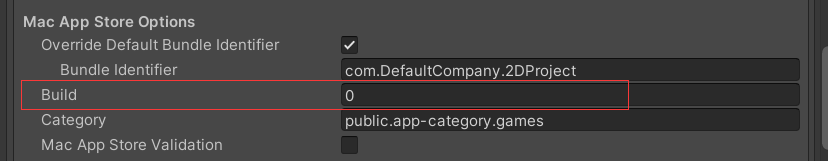From:M_Studio Unity2D教程《Robbie》
导入预制素材
导入Assets文件夹
| _Extended |
Addons |
Gizmos |
VFX |
| 额外扩展包,包含预制(Prefabs) |
2D插件 |
CinemaChine摄像机插件 |
视觉特效 |
Tilemap
TilePalette
- windows -> 2D -> TilePalette(瓦片调色)
Hierarchy窗口显示-> 2D -> Tilemap
在对应 Tilemap 上绘制需要 TilePalette 对应绘画内容 Active Tilemap
背景 Tilemap 叠加透明 Tilemap 需要Active Tilemap对应层(如 platform 上叠加 shadow)
Shorting Layer
选中Hierarchy窗口中Tilemap对象,Inspector -> Tilemap Renderer
Order in Layer:同一个Shorting Layer,数值越大越在前面
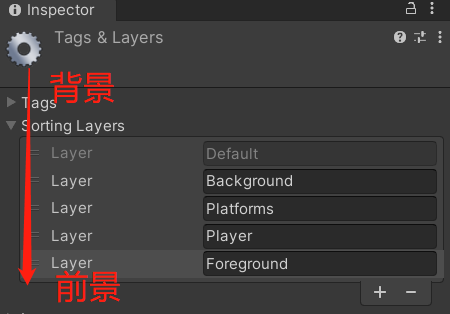
Tilemap(Rule Tile)
Tiles 文件夹 create -> Tile插件 -> Rule Tile
新建的 Rule Tile(BG Details)拖至 TilePalette,绘制背景可以自动填充
转角的设置x的位置就是转角位置
绘制:B
擦除:连按shift

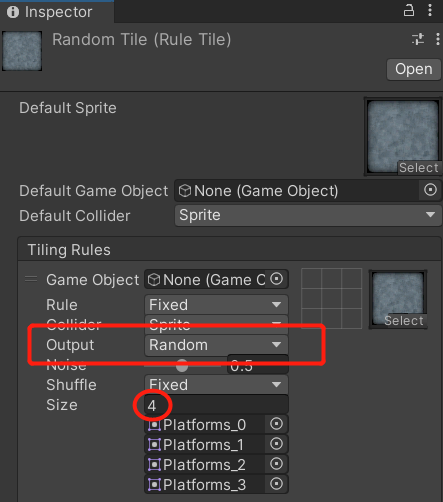
自制笔刷
Prob文件夹 -> 右键新建Brushes -> Prefab Brush
修改 Tile Palette 的笔刷,可以将自制图形按网格刷到图中
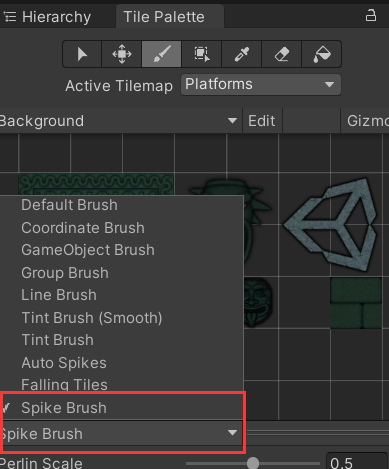
物理碰撞
产生碰撞的条件
- 双方有碰撞器(Collider),一方有刚体(Rigidbody)
- 触发器(Is Trigger)是Collider的一个属性,Is Trigger = true 发生碰撞
Collider
碰撞器,用于定义需要进行物理碰撞的GameObject的形状
Tilemap具有自己的碰撞器 Tilemap collider 2D,Inspector -> Component
Composite Collider

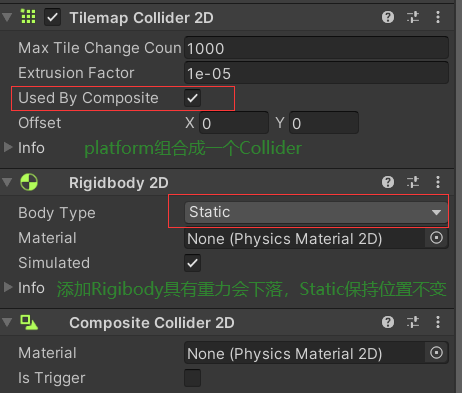
Rigidbody
Body Type
| Dynamic(动态刚体) | Kinematic(运动学刚体) | Static(静止刚体) |
| :—————————————- | ———————————- | ————————— |
| 用于模拟运动,具有质量和阻力 | 在无重力质量影响下移动 | 静止刚体,无位移 |
属性设定:collision Detection 选择 Continuous 连续判断是否碰撞
Interpolate 选择 Interpolate 碰撞产生微小形变
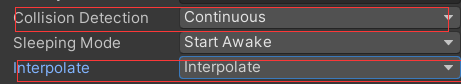
Constraints z轴固定使碰撞后z轴不发生变化
碰撞摩擦力
Collider 添加物理材质,可以修改物理材质的摩擦力数值,置0为无摩擦力
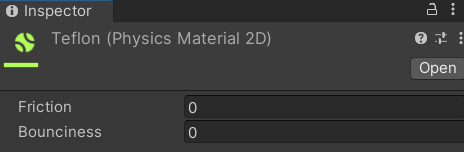
图层
用于代码判断Player、Enemy、Platform等,注意修改
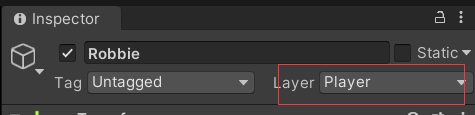
移动
获取刚体、碰撞体
控制地上移动的函数,按键—左右:Horizontal
角色面向:vilocity scale
参数:角色移动速度—数值,数值基本都是浮点型
1
2
3
4
5
6
7
8
9
10
11
12
13
14
15
16
17
18
19
20
21
|
void GroundMovent()
{
xVelocity = Input.GetAxis("Horizontal");
rb.velocity = new Vector2(xVelocity * Speed, rb.velocity.y);
}
void FilpDirection()
{
if (xVelocity < 0)
transform.localScale = new Vector2(-1, 1);
if (xVelocity > 0)
transform.localScale = new Vector2(1, 1);
}
|
1
2
3
4
5
6
7
8
9
10
11
12
13
14
15
16
17
18
19
20
21
|
void GroundMovent()
{
if (Input.GetButton("Crouch") && !isCrouch && isOnGround)
Crouch();
else if (!Input.GetButtonDown("Crouch") && isCrouch && !isHeadBlocked)
StandUp();
else if (!isCrouch && isOnGround)
StandUp();
if (isCrouch)
xVelocity /= crouchSpeedDivisor;
xVelocity = Input.GetAxis("Horizontal");
rb.velocity = new Vector2(xVelocity * Speed, rb.velocity.y);
}
|
下蹲
- InputManager—按 Jump 模板新建下蹲系统按键设置
下蹲的移动速度—减慢
下蹲状态碰撞体 y 轴减半
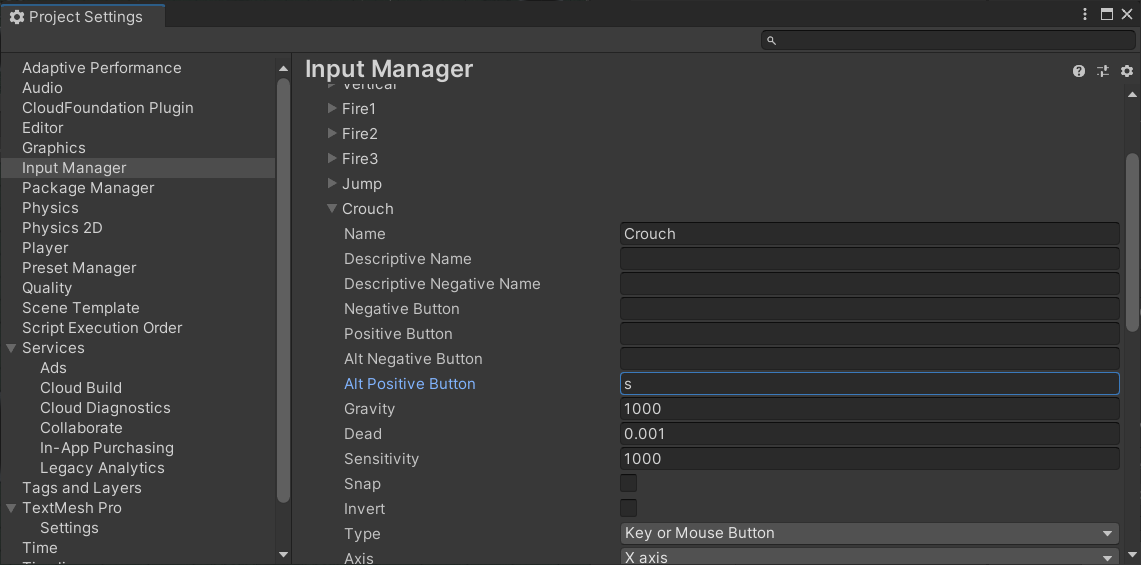
1
2
3
4
5
6
7
8
9
10
11
12
13
14
15
16
17
18
19
20
21
22
23
24
|
colliderStandSize = coll.size;
colliderStandOffset = coll.offset;
colliderCrouchSize = new Vector2(coll.size.x, colliderStandSize.y / 2f);
colliderCrouchOffset = new Vector2(coll.offset.x, colliderStandOffset.y / 2f);
void Crouch()
{
isCrouch = true;
coll.size = colliderCrouchSize;
coll.offset = colliderCrouchOffset;
}
void StandUp()
{
isCrouch = false;
coll.size = colliderStandSize;
coll.offset = colliderStandOffset
}
|
跳跃
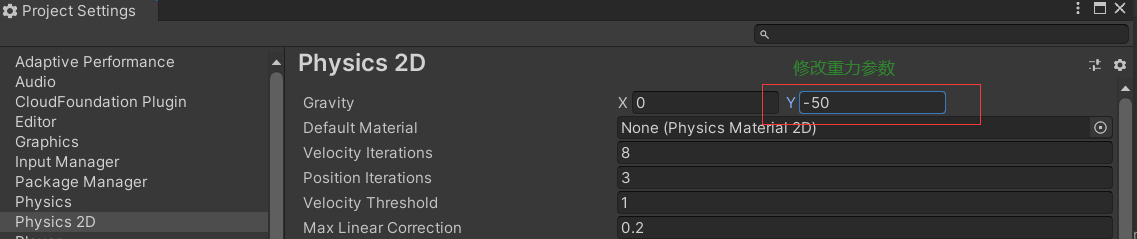
按键参数设置
1
2
3
4
5
|
jumpPressed = Input.GetButtonDown("Jump");
jumpHeld = Input.GetButton("Jump");
crouchHeld = Input.GetButton("Crouch");
crouchPressed = Input.GetButtonDown("Crouch");
|
1
2
3
|
Application.targetFrameRate = 50;
|
1
2
3
4
5
6
7
8
9
10
11
12
13
14
15
16
17
18
19
20
21
22
23
24
25
26
27
28
29
30
31
32
33
34
|
void MidAirMovement()
{
if (jumpPressed && isOnGround && !isJump)
{
if (isCrouch && isOnGround)
{
StandUp();
rb.AddForce(new Vector2(0f, crouchJumpBoost), ForceMode2D.Impulse);
}
isOnGround = false;
isJump = true;
jumpTime = Time.time + jumpHoldDuration;
rb.AddForce(new Vector2(0f, jumpForce), ForceMode2D.Impulse);
}
else if(isJump)
{
if (jumpHeld)
rb.AddForce(new Vector2(0f, jumpHoldForce), ForceMode2D.Impulse);
if (jumpTime < Time.time)
isJump = false;
}
}
|
射线判断碰撞体
需要判断双腿分别是否在地面上,仅用一个GameObject触碰点判断难以实现,设置两个过于繁琐
射线
射线函数
1
2
|
RaycastHit2D hit = Physics2D.Raycast(pos + offset, rayDirection, length, layer);
|
画射线
1
| Debug.DrawRay(pos + offset, Vector2.down, Color.red, 0.2f);
|
射线功能重载
1
2
3
4
5
6
7
8
9
10
11
12
|
RaycastHit2D Raycast(Vector2 offset, Vector2 rayDirection, float length, LayerMask layer)
{
Vector2 pos = transform.position;
RaycastHit2D hit = Physics2D.Raycast(pos + offset, rayDirection, length, layer);
Color color = hit ? Color.red : Color.green;
Debug.DrawRay(pos + offset, rayDirection * length, color);
return hit;
}
|
物理环境判断
1
2
3
4
5
6
7
8
9
10
11
12
13
14
15
16
17
|
void PhysicsCheck()
{
RaycastHit2D leftCheck = Raycast(new Vector2(-footOffset, 0f), Vector2.down, groundDistance, groundLayers);
RaycastHit2D rightCheck = Raycast(new Vector2(footOffset, 0f), Vector2.down, groundDistance, groundLayers);
if (leftCheck || rightCheck)
isOnGround = true;
else isOnGround = false;
RaycastHit2D headCheck = Raycast(new Vector2(0f, coll.size.y), Vector2.up, groundDistance, groundLayers);
if (headCheck)
isHeadBlocked = true;
else
isHeadBlocked = false;
}
|
悬挂
悬挂条件
- 头顶无额外平台— !blockedCheck
- 眼前有其他墙壁— wallCheck
- 角色离墙壁近— wallCheck.distance
- 头di顶超过上方平台— ledgeCheck
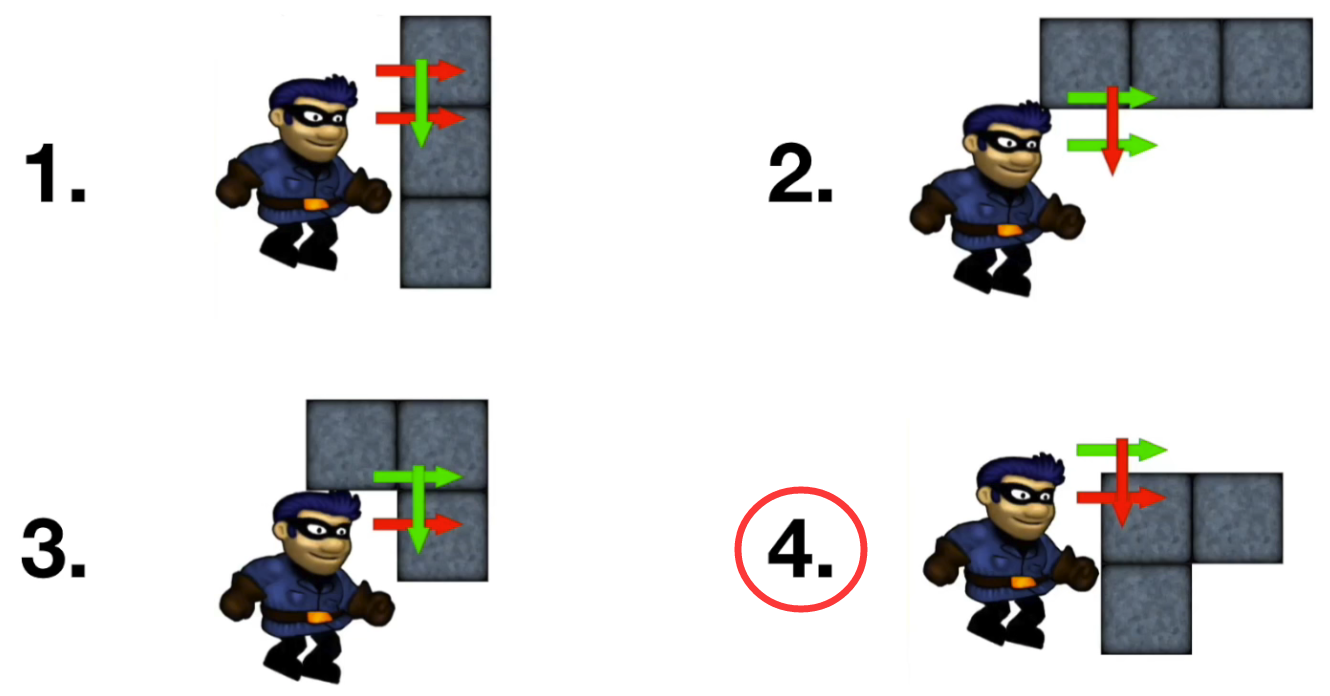
悬挂射线检测
1
2
3
4
5
6
7
8
9
10
11
12
13
14
15
16
17
18
19
20
21
22
23
24
|
float direction = transform.localScale.x;
Vector2 grabDir = new Vector2(direction, 0f);
RaycastHit2D blockedCheck = Raycast(new Vector2(footOffset * direction, playerHeight), grabDir, grabDistance, groundLayers);
RaycastHit2D wallCheck = Raycast(new Vector2(footOffset * direction, eyeHeight), grabDir, grabDistance, groundLayers);
RaycastHit2D ledgeCheck = Raycast(new Vector2(reachOffset * direction, playerHeight), Vector2.down, grabDistance, groundLayers);
if (!isOnGround && rb.velocity.y < 0f && ledgeCheck && wallCheck && !blockedCheck)
{
Vector3 pos = transform.position;
pos.x += (wallCheck.distance-0.05f) * direction;
pos.y -= ledgeCheck.distance;
transform.position = pos;
rb.bodyType = RigidbodyType2D.Static;
isHanging = true;
}
|
悬挂后动作
1
2
3
4
5
6
7
8
9
10
11
12
13
14
15
16
17
|
if (isHanging)
{
if (jumpPressed)
{
rb.bodyType = RigidbodyType2D.Dynamic;
rb.velocity = new Vector2(rb.velocity.x, hangingJumpForce);
isHanging = false;
}
if (crouchPressed)
{
rb.bodyType = RigidbodyType2D.Dynamic;
isHanging = false;
}
}
|
摄像机(Cinemachine)
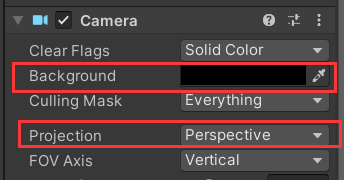
- Tilemap图层前后关系的设置可以通过transform->position->z轴
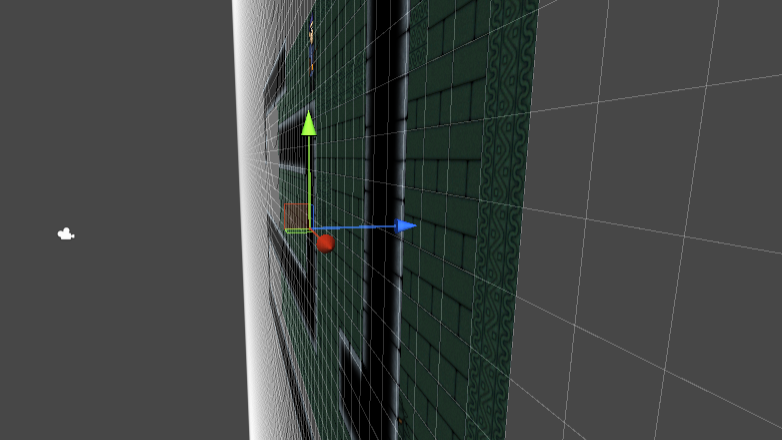
相机跟随,添加摄像机插件:Windows -> Package Manager -> Cinemachine
Cinemachine->Body属性设置镜头大小跟踪大小
摄像机边界:
Add Extension - Cinemachine Confiner | 新建GameObject
添加 Polygon Collider 设置为 is Trigger
摄像机焦点会在Polygon Collider边界上移动,大小为Camera Distance
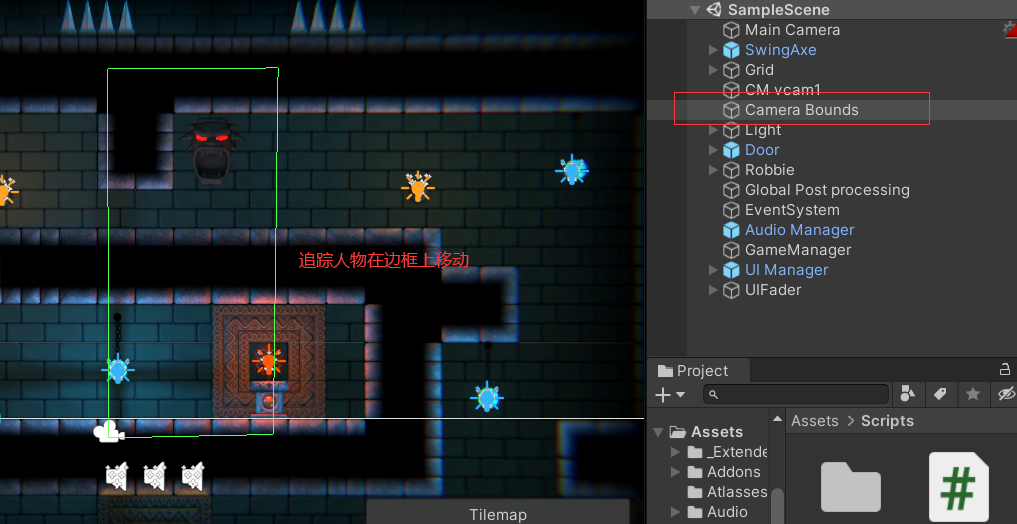
2D灯光效果(法线贴图)
为对象增加材质(纹理,法线贴图),使其可以接受光照
角色法线贴图替换原本GameObject,调整图层
创建点光源:Hierarchy -> create -> light ->pointlight
环境光设置:Windows -> Rendering -> Lighting窗口 -> Environment
角色动画(Blend Tree)
Animator -> Blend Tree
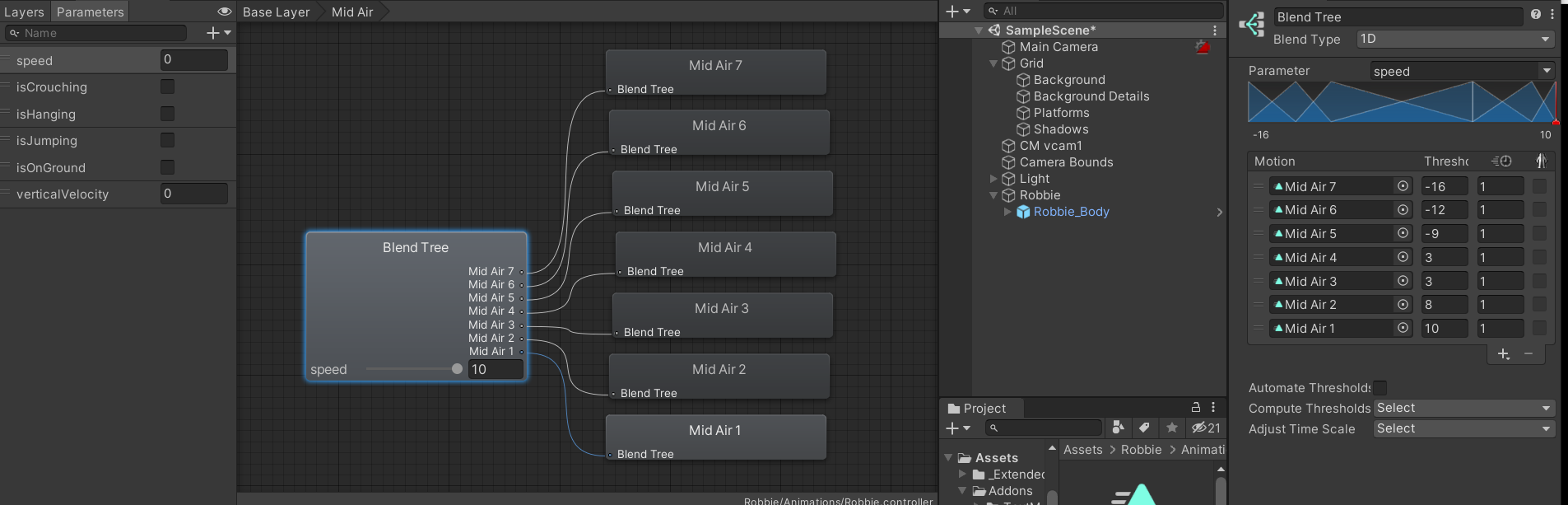
1
2
3
4
5
6
7
8
9
10
11
12
13
14
15
16
17
18
19
20
21
22
23
24
25
26
27
28
29
30
31
32
33
34
35
36
37
38
39
40
| public class PlayAnimation : MonoBehaviour
{
Animator anim;
PlayerMovement movement;
Rigidbody2D rb;
int groundID;
int hangingID;
int crouchID;
int speedID;
int fallID;
void Start()
{
anim = GetComponent<Animator>();
movement = GetComponentInParent<PlayerMovement>();
rb = GetComponentInParent<Rigidbody2D>();
groundID = Animator.StringToHash("isOnGround");
hangingID = Animator.StringToHash("isHanging");
crouchID = Animator.StringToHash("isCrouching");
speedID = Animator.StringToHash("speed");
fallID = Animator.StringToHash("verticalVelocity");
}
void Update()
{
anim.SetBool(groundID, movement.isOnGround);
anim.SetFloat(speedID, Mathf.Abs(movement.xVelocity));
anim.SetBool(hangingID, movement.isHanging);
anim.SetBool(crouchID, movement.isCrouch);
anim.SetFloat(fallID, rb.velocity.y);
}
|
音效控制(Audio Manager)
Audio Manager
建立AudioManager GameObject和对应脚本控制音效
1
2
3
4
5
6
7
8
9
10
11
12
13
14
15
16
17
18
19
20
21
22
23
24
25
26
27
28
29
| public class AudioManager : MonoBehaviour
{
static AudioManager current;
public AudioClip ambientClip;
AudioSource ambientSource;
private void Awake()
{
if (current != null)
{
Destroy(gameObject);
return;
}
current = this;
DontDestroyOnLoad(gameObject);
ambientSource = gameObject.AddComponent<AudioSource>();
StartLevelAudio();
}
void StartLevelAudio()
{
current.ambientSource.clip = current.ambientClip;
current.ambientSource.loop = true;
current.ambientSource.Play();
}
|
1
2
3
4
5
6
7
8
9
10
11
12
13
14
15
16
17
18
19
20
21
22
23
24
25
26
27
28
29
30
31
32
33
34
35
36
37
38
39
40
41
42
43
44
45
46
47
48
49
50
51
52
53
54
55
56
57
58
59
60
61
62
63
64
65
66
67
68
69
70
71
72
73
74
75
76
77
78
79
80
81
82
83
84
| public class AudioManager : MonoBehaviour
{
static AudioManager current;
[Header("环境声音")]
public AudioClip ambientClip;
public AudioClip musicClip;
[Header("Robbie音效")]
public AudioClip[] walkStepClips;
public AudioClip[] crouchStepClips;
public AudioClip jumpClip;
public AudioClip jumpVoiceClip;
AudioSource ambientSource;
AudioSource musicSource;
AudioSource fxSource;
AudioSource playSource;
AudioSource voiceSource;
private void Awake()
{
if (current != null)
{
Destroy(gameObject);
return;
}
current = this;
DontDestroyOnLoad(gameObject);
ambientSource = gameObject.AddComponent<AudioSource>();
musicSource = gameObject.AddComponent<AudioSource>();
fxSource = gameObject.AddComponent<AudioSource>();
playSource = gameObject.AddComponent<AudioSource>();
voiceSource = gameObject.AddComponent<AudioSource>();
StartLevelAudio();
}
void StartLevelAudio()
{
current.ambientSource.clip = current.ambientClip;
current.ambientSource.loop = true;
current.ambientSource.Play();
current.musicSource.clip = current.musicClip;
current.musicSource.loop = true;
current.musicSource.Play();
}
static public void PlayFootstepAudio()
{
int index = Random.Range(0, current.walkStepClips.Length);
current.playSource.clip = current.walkStepClips[index];
current.playSource.Play();
}
static public void PlayCrouchFootstepAudio()
{
int index = Random.Range(0, current.crouchStepClips.Length);
current.playSource.clip = current.crouchStepClips[index];
current.playSource.Play();
}
static public void PlayJumpAudio()
{
current.playSource.clip = current.jumpClip;
current.playSource.Play();
current.voiceSource.clip = current.jumpVoiceClip;
current.voiceSource.Play();
}
}
|
音效延迟播放
1
| current.fxSource.PlayDelayed(1f)
|
Audio Mixer
- 调整每个声音的效果 window -> Audio -> Audio Mixer
1
2
3
4
|
public AudioMixerGroup ambientGroup;
ambientSource.outputAudioMixerGroup = ambientGroup;
|
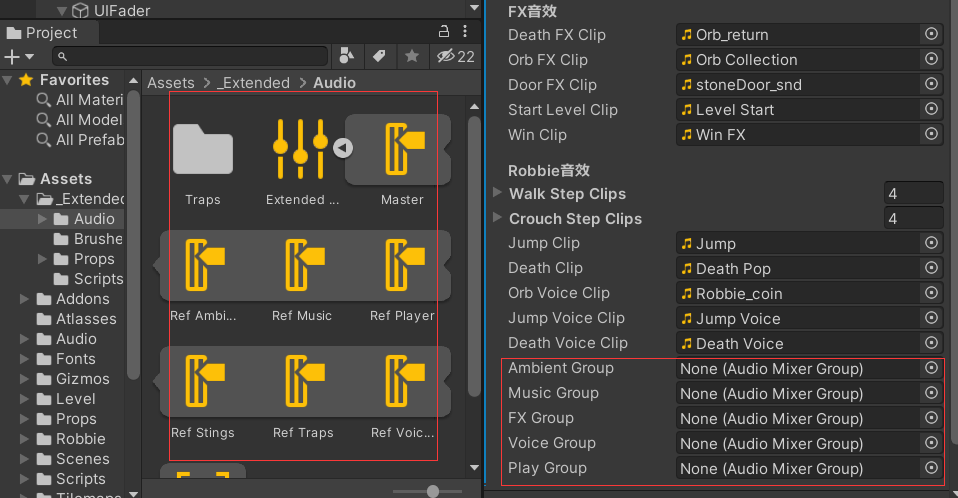
- play过程保存设置:Edit in Play Mode
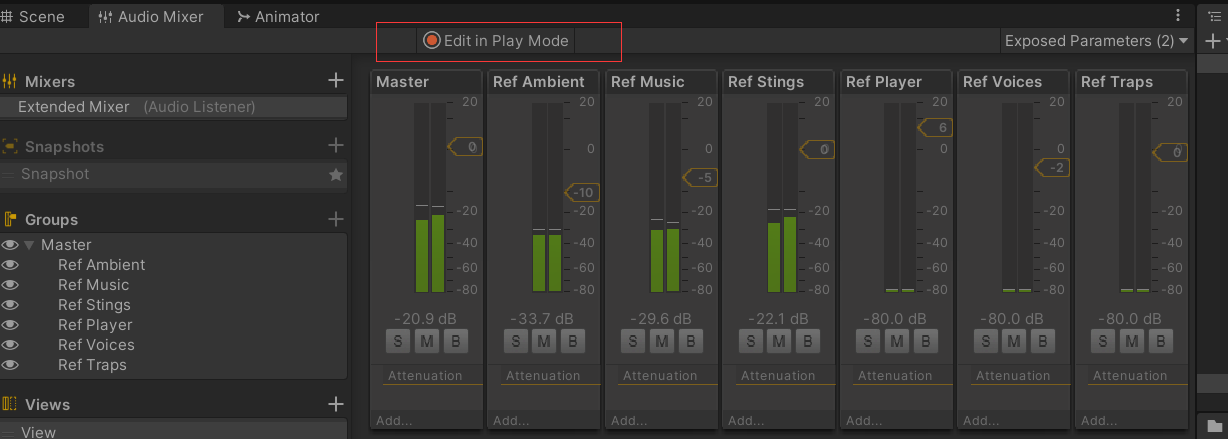
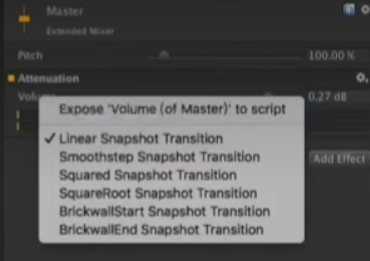
视觉效果(Post Processing)
- Main Camera -> Post-processing Layers 在所选 layers 上增加特效
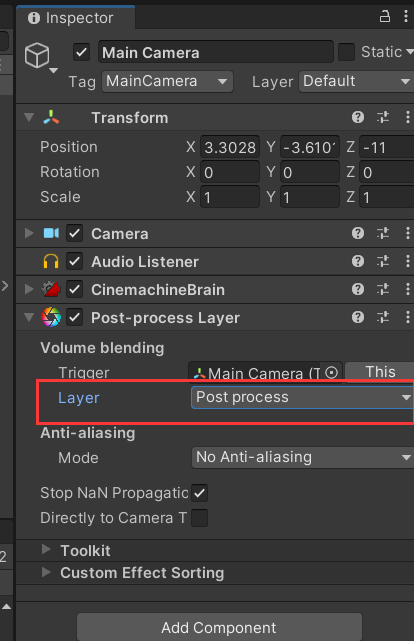
新建一个 GameObject 作为 Layer,增加 Post-processing Volume
并修改layer Profile选择特效
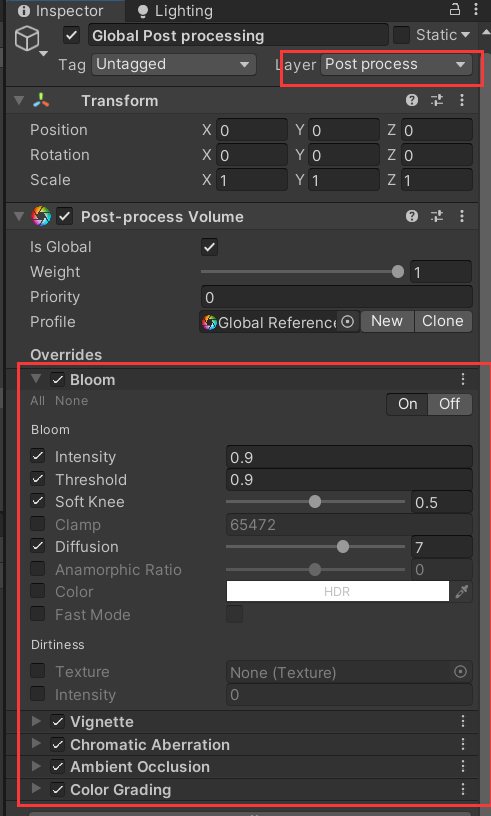
添加后无效果解决方法:
Edit > Projec Settings / Player / Other Settings 下的 Color Space 设置为 Linear
导出到移动设置时,Post Processing 会影响效果,有Fast Mode适用于移动设备
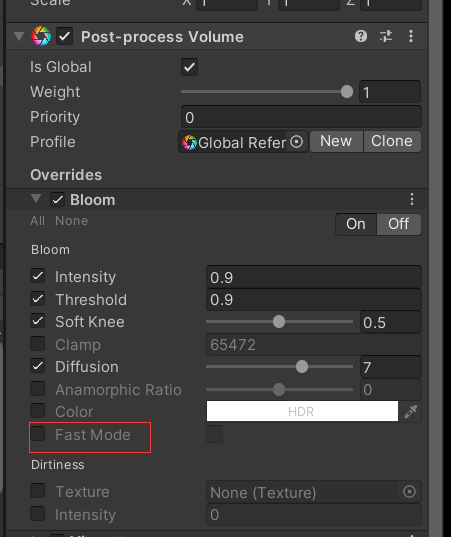
相机抖动(Camera Shake)
每次收集宝珠执行震动(player 碰撞 orb)
Camera 添加 Cinemachine Impulse Linster
Orb 添加 Cinemachine Collision Impulse Source 并添加Explosion Shake参数
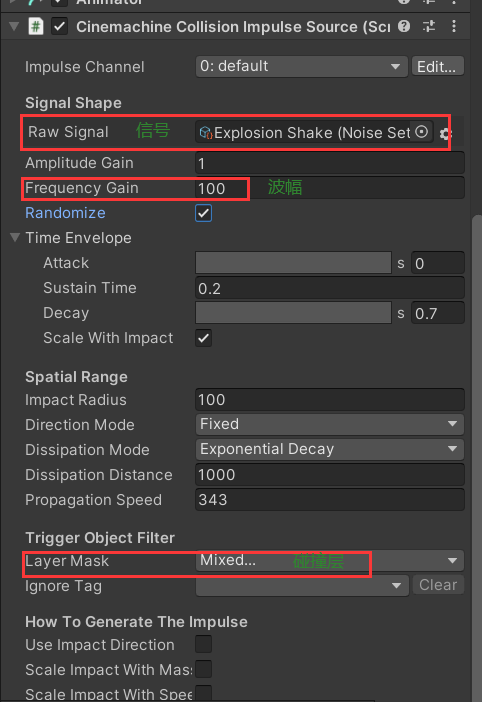
死亡机制(Spikes&Death)
1
2
|
void OnTriggerEnter2D(Collider2D collision)
|
1
| Instantiate(gameObject, position, rotation)
|
1
| gameObject.SetActive(false);
|
1
2
| using UnityEngine.SceneManager
SceneManager.LoadScene(SceneManager.GetActiveScene().buildIndex当前编号)
|
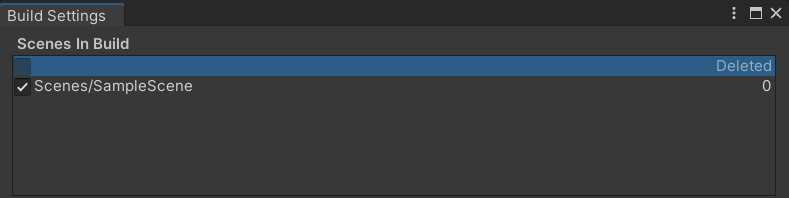
1
2
3
4
5
6
7
8
9
10
11
12
13
14
15
16
17
18
19
20
21
22
23
24
25
26
27
28
29
30
31
32
| public class PlayHealth : MonoBehaviour
{
public GameObject deathVFXPrefab;
public GameObject deathShadow;
int trapslayer;
void Start()
{
trapslayer = LayerMask.NameToLayer("Traps");
}
private void OnTriggerEnter2D(Collider2D collision)
{
if (collision.gameObject.layer == trapslayer)
{
Instantiate(deathVFXPrefab, transform.position, transform.rotation);
Instantiate(deathVFXPrefab, transform.position, Quaternion.Euler(0, 0, Random.Range(-45, 90)));
gameObject.SetActive(false);
AudioManager.PlayDeathAudio();
SceneManager.LoadScene(SceneManager.GetActiveScene().buildIndex);
}
}
}
|
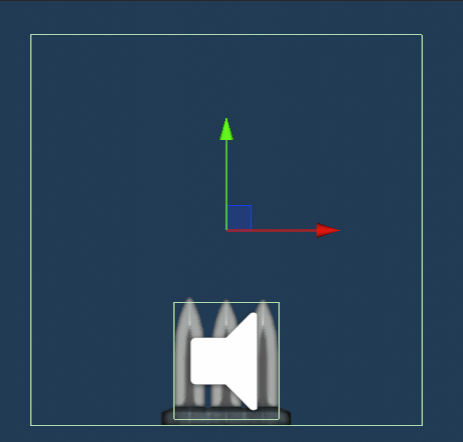
收集物品(Collection Orb)
1
2
3
4
5
6
7
8
9
10
11
12
13
14
15
16
17
18
19
20
21
22
23
24
| public class Orb : MonoBehaviour
{
int player;
public GameObject explosionVFXPrefab;
void Start()
{
player = LayerMask.NameToLayer("Player");
}
private void OnTriggerEnter2D(Collider2D collision)
{
if (collision.gameObject.layer == player)
{
Instantiate(explosionVFXPrefab, transform.position, transform.rotation);
gameObject.SetActive(false);
AudioManager.PlayOrbAudio();
}
}
}
|
GameManager
1
2
3
4
5
6
7
8
9
10
11
12
13
14
15
16
17
18
19
20
21
22
23
24
25
26
27
28
29
30
31
32
33
34
35
36
37
38
39
40
41
42
43
44
45
46
47
48
49
50
51
52
53
54
55
56
57
58
59
60
61
62
63
64
65
66
67
68
69
70
71
72
73
74
75
76
77
78
79
80
81
82
83
84
85
86
87
88
89
90
91
92
93
94
95
96
97
98
99
100
101
102
103
104
105
106
107
108
109
110
111
112
| public class GameManager : MonoBehaviour
{
static GameManager instance;
SceneFader fader;
List<Orb> orbs;
Door lockedDoor;
float gameTime;
bool gameIsOver = false;
public int deathNum;
private void Awake()
{
if (instance != null)
{
Destroy(gameObject);
return;
}
instance = this;
orbs = new List<Orb>();
DontDestroyOnLoad(this);
}
private void Update()
{
if (gameIsOver) return;
gameTime += Time.deltaTime;
UIManager.UpdateTimeUI(gameTime);
}
public static void RegisterDoor(Door door)
{
instance.lockedDoor = door;
}
public static void RegisterSceneFader(SceneFader obj)
{
instance.fader = obj;
}
public static void RegisterOrb(Orb orb)
{
if (instance == null) return;
if (!instance.orbs.Contains(orb))
{
instance.orbs.Add(orb);
}
UIManager.UpdateOrbUI(instance.orbs.Count);
}
public static void PlayerGrabbedOrb(Orb orb)
{
if (!instance.orbs.Contains(orb))
{
return;
}
instance.orbs.Remove(orb);
if (instance.orbs.Count == 0)
instance.lockedDoor.Open();
UIManager.UpdateOrbUI(instance.orbs.Count);
}
public static void PlayerWon()
{
instance.gameIsOver = true;
UIManager.DisplayGameOver();
AudioManager.PlayerWonAudio();
}
public static bool GameOver()
{
return instance.gameIsOver;
}
public static void PlayerDied()
{
instance.fader.FadeOut();
instance.deathNum++;
UIManager.UpdateDeathUI(instance.deathNum);
instance.Invoke("RestartScene", 1.5f);
}
void RestartScene()
{
instance.orbs.Clear();
SceneManager.LoadScene(SceneManager.GetActiveScene().buildIndex);
}
}
|
1
2
3
4
5
6
7
8
9
10
11
12
13
14
15
16
17
18
19
20
21
22
23
|
public class SceneFader : MonoBehaviour
{
Animator anim;
int faderID;
public void Start()
{
anim = GetComponent<Animator>();
faderID = Animator.StringToHash("Fade");
GameManager.RegisterSceneFader(this);
}
public void FadeOut()
{
anim.SetTrigger(faderID);
}
}
|
UIManager
场景切换动画先出现,重新加载场景重新出现,cull Transparent mesh关闭
- UI中属性显示的数量都是text类型,数值转文本,不同text接受不同数值输入
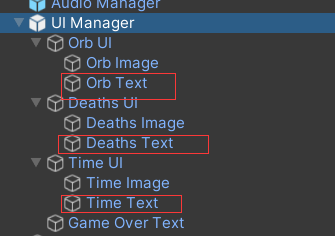
1
2
3
4
5
6
7
8
9
10
11
12
13
14
15
16
17
18
19
20
21
22
23
24
25
26
27
28
29
30
31
32
33
34
35
36
37
38
39
40
41
42
43
44
| using TMPro;
public class UIManager : MonoBehaviour
{
static UIManager instance;
public TextMeshProUGUI orbText, timeText, deathText, gameOverText;
public void Awake()
{
if (instance != null)
{
Destroy(gameObject);
return;
}
instance = this;
DontDestroyOnLoad(this);
}
public static void UpdateOrbUI(int orbCout)
{
instance.orbText.text = orbCout.ToString();
}
public static void UpdateDeathUI(int deathCout)
{
instance.deathText.text = deathCout.ToString();
}
public static void UpdateTimeUI(float time)
{
int minuts = (int)(time / 60);
float seconds = time % 60;
instance.timeText.text = minuts.ToString("00") + ":" + seconds.ToString("00");
}
public static void DisplayGameOver()
{
instance.gameOverText.enabled = true;
}
}
|
1
2
3
4
5
6
7
| public static void UpdateTimeUI(float time)
{
int minuts = (int)(time / 60);
float seconds = time % 60;
instance.timeText.text = minuts.ToString("00") + ":" + seconds.ToString("00");
}
|
导出